To connect the home network from a public IP over a VPN(OpenVpn)
What is VPN?
A Virtual Private Network (VPN) is a tool that allows users to securely access the internet and protect their online privacy. VPNs work by encrypting the user’s internet connection and routing it through a server located in a different location. This makes it difficult for anyone to track the user’s online activities or steal their personal information.
VPNs are important for several reasons.
-
they provide an additional layer of security when accessing the internet. This is especially important when using public Wi-Fi networks, which are often unsecured and can be easily hacked. By using a VPN, users can protect their sensitive information such as passwords and credit card numbers from being stolen.
-
VPNs allow users to bypass internet censorship and access content that may be blocked in their country. This is particularly useful for individuals living in countries with strict internet censorship laws.
-
VPNs can help users protect their online privacy. Many websites and online services track user behavior and collect personal information. By using a VPN, users can prevent this tracking and keep their online activities private.
In conclusion, VPNs are an important tool for anyone who wants to securely access the internet and protect their online privacy. They provide an additional layer of security, allow users to bypass internet censorship, and help protect user privacy.
How to set up a VPN?
- Go to the router to setup an OpenVPN. Like below, I will select TCP protocol and 1194 port (you could select UDP and different port number).
- Choose client access and generate the certificate, and export the configuration file.
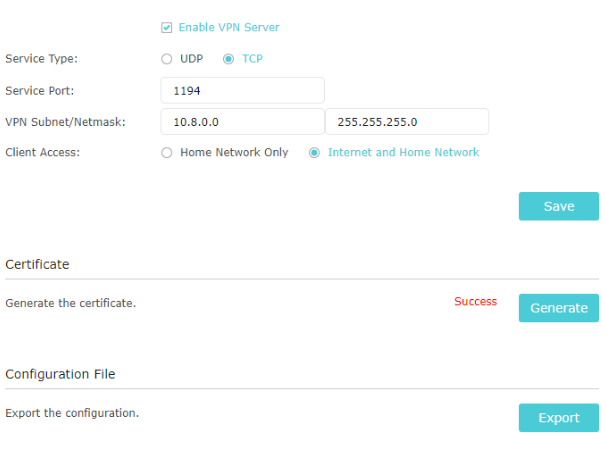
- Change the log file’s IP address that you exported which is LAN IP address as a default to public IP where the server is in.
- Open with notepad(Windows), Textedit(Mac)
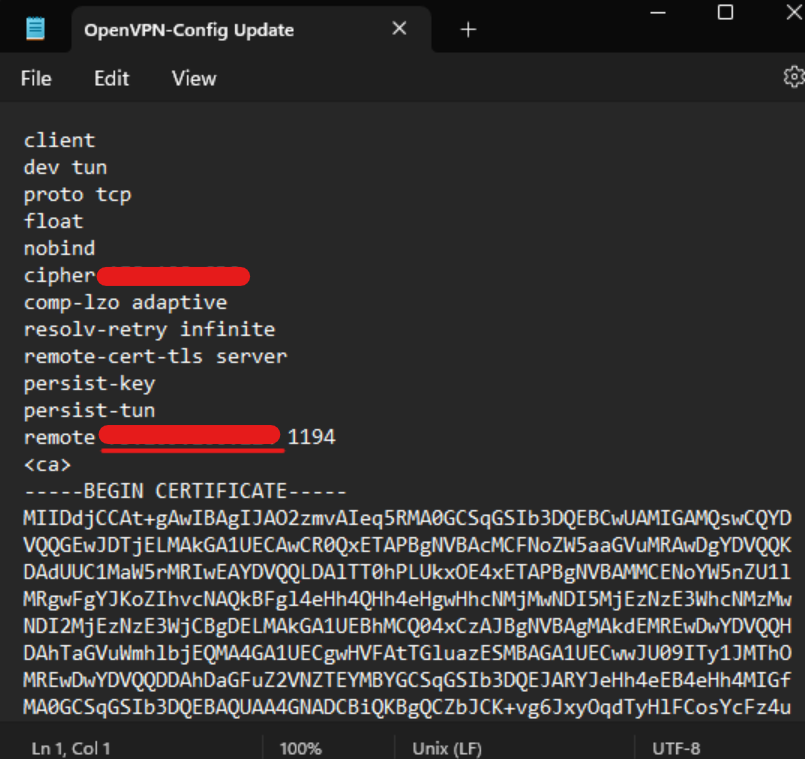
-
Go to Modem or ISP’s router and set up a NAT virtual server/NAT forwarding with internal IP and port 1194 and internal ip address with the LAN.
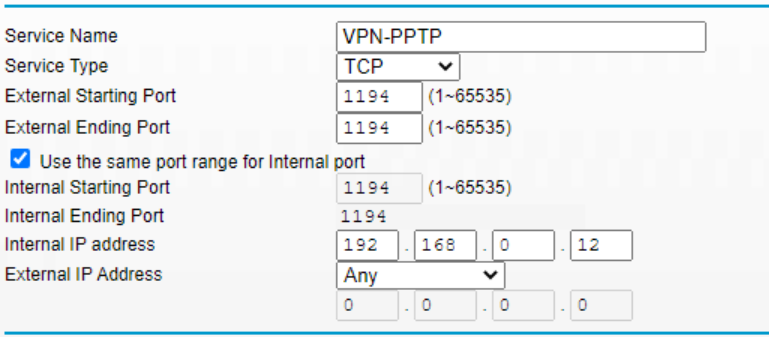
-
Install OpenVPN’s application and upload the log file.
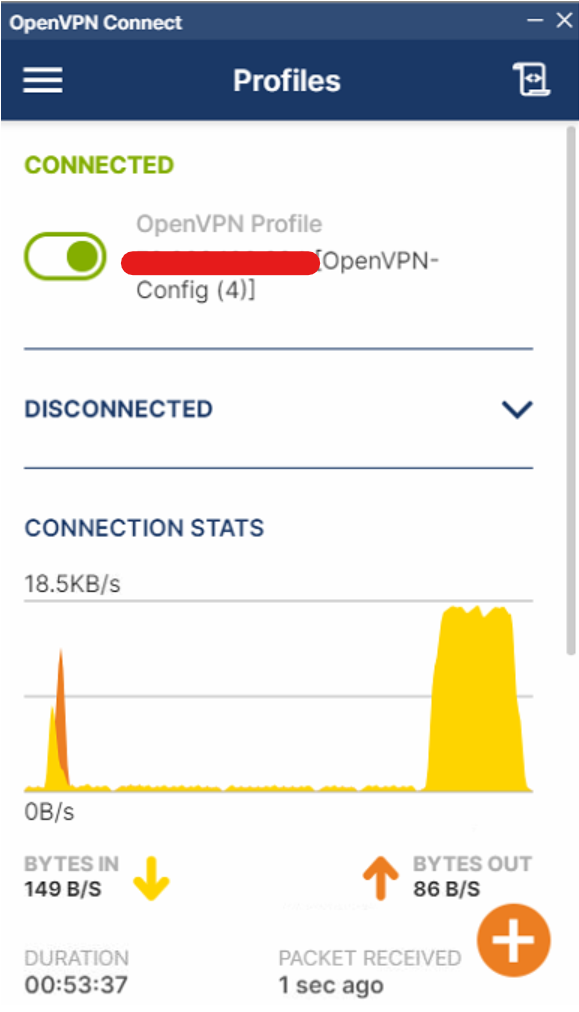
Ping the home server pc with allowing ICMP
- Go to the location below
- Local group policy editor -> Windows settings -> Security settings -> Windows defender firewall with advanced security -> Inbound rules (create a new rule)
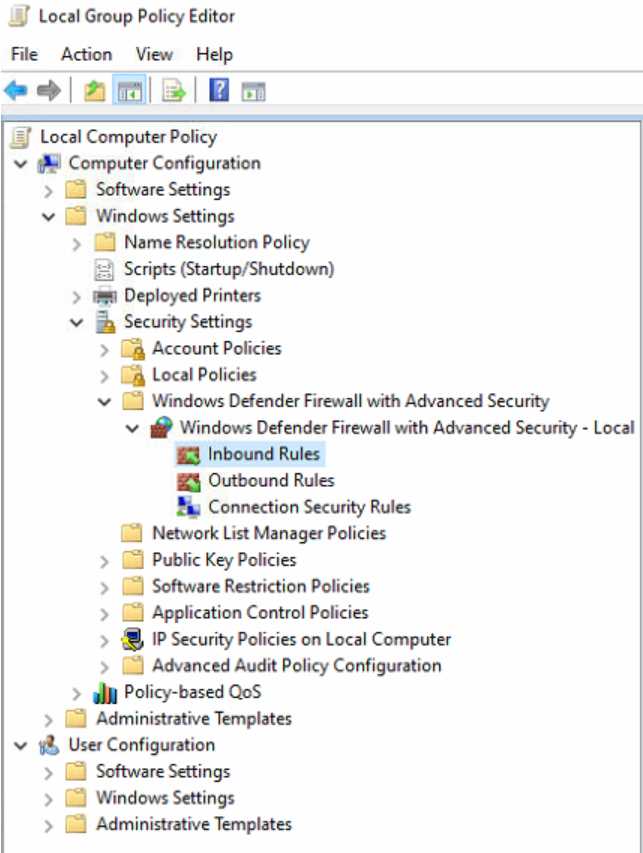
-
Select Custom and Next
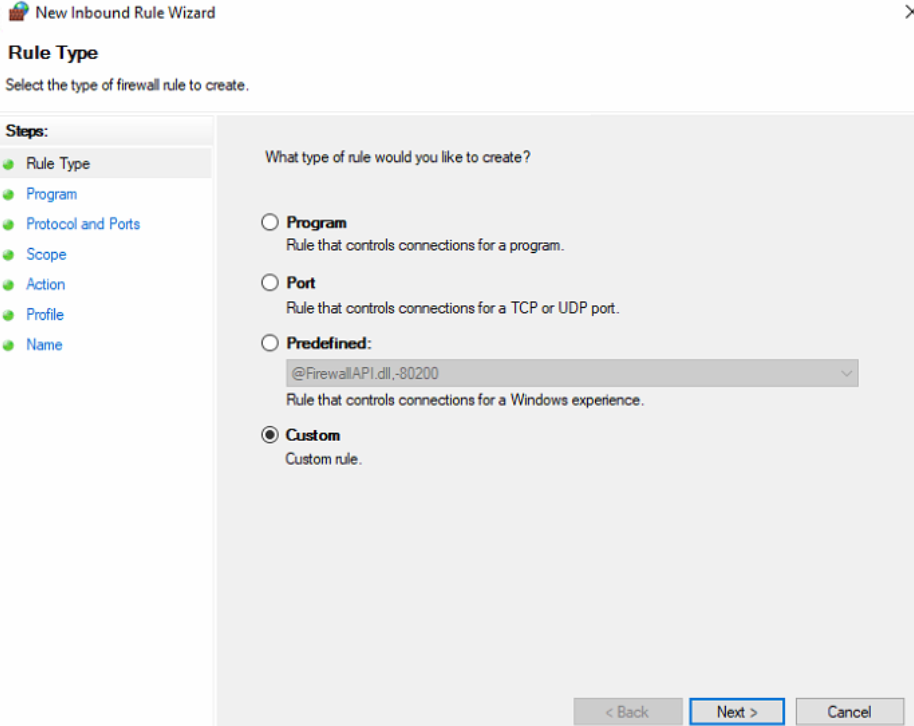
-
Select All progrmas and Next
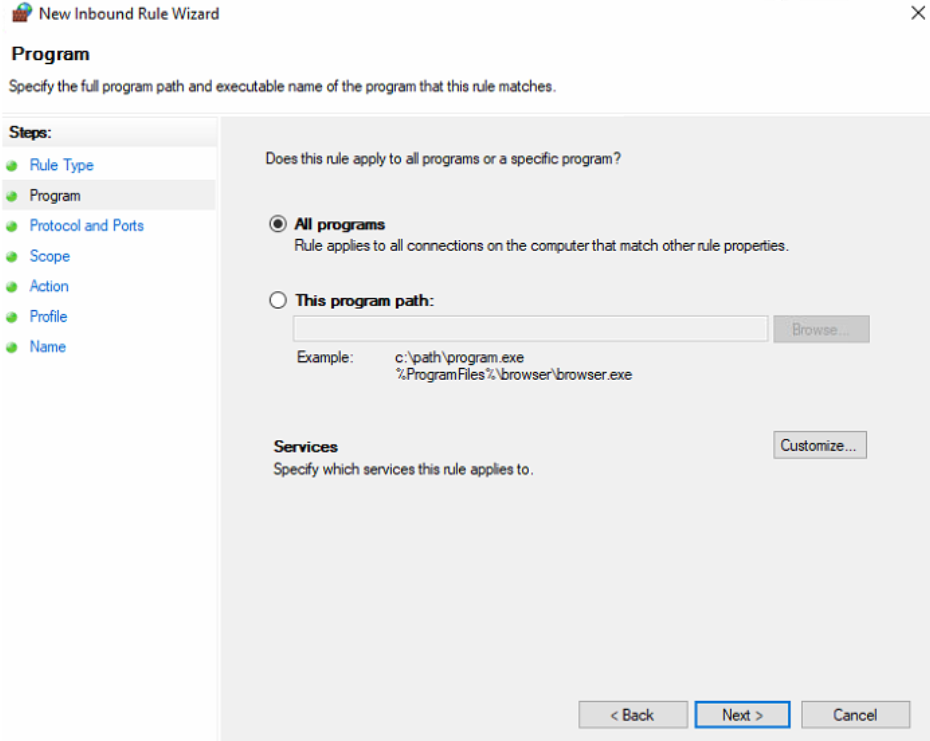
-
Protocol Type should be ICMPv4 and Next (Please click the images)
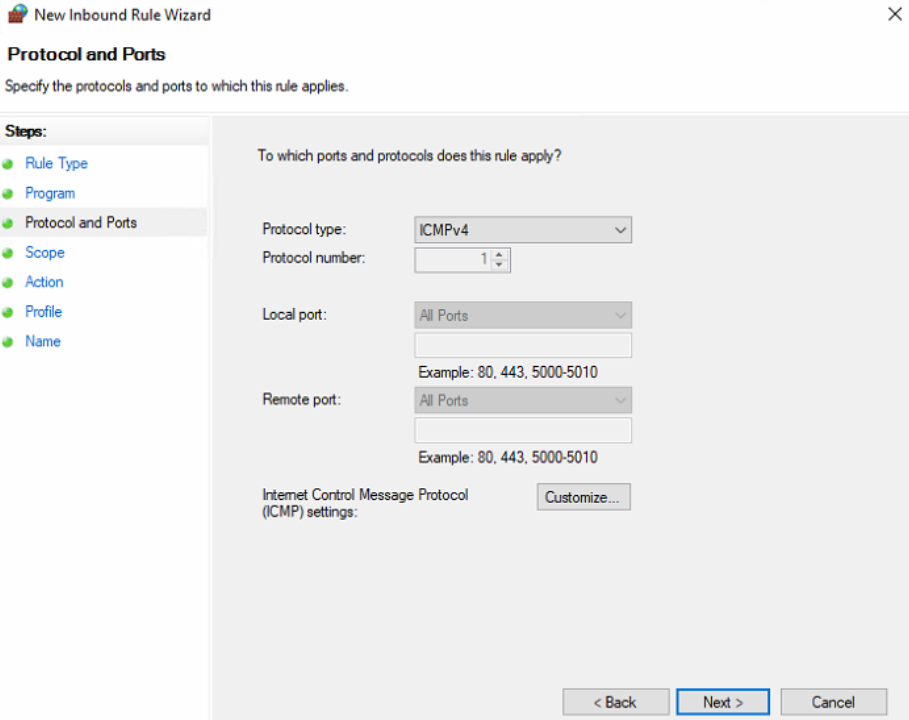
-
Select Any IP and Next
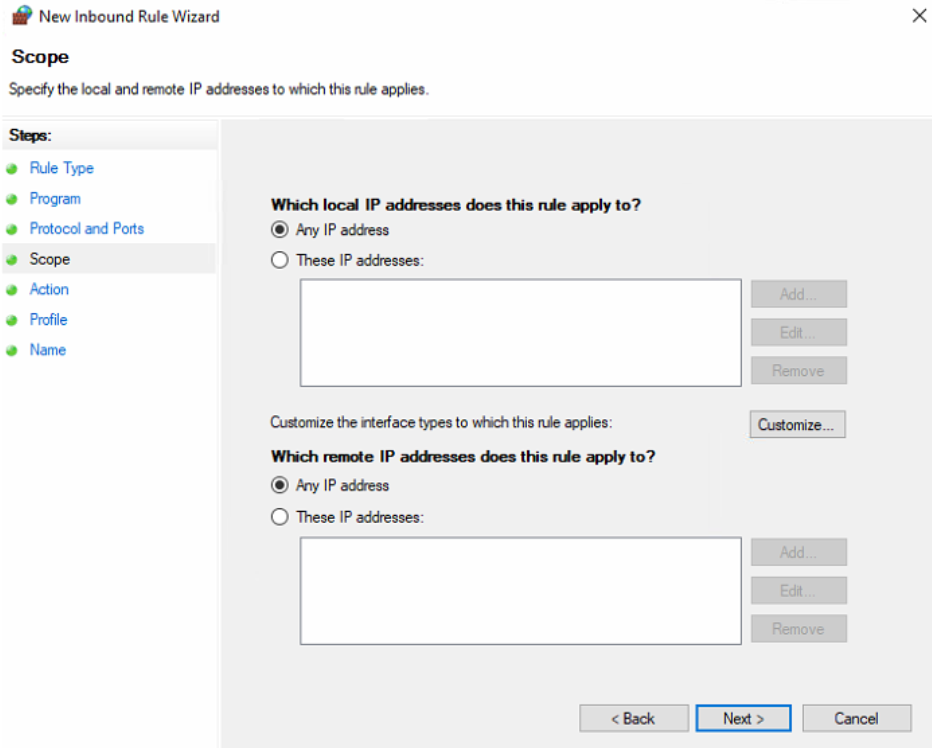
-
Select All the connection and Next
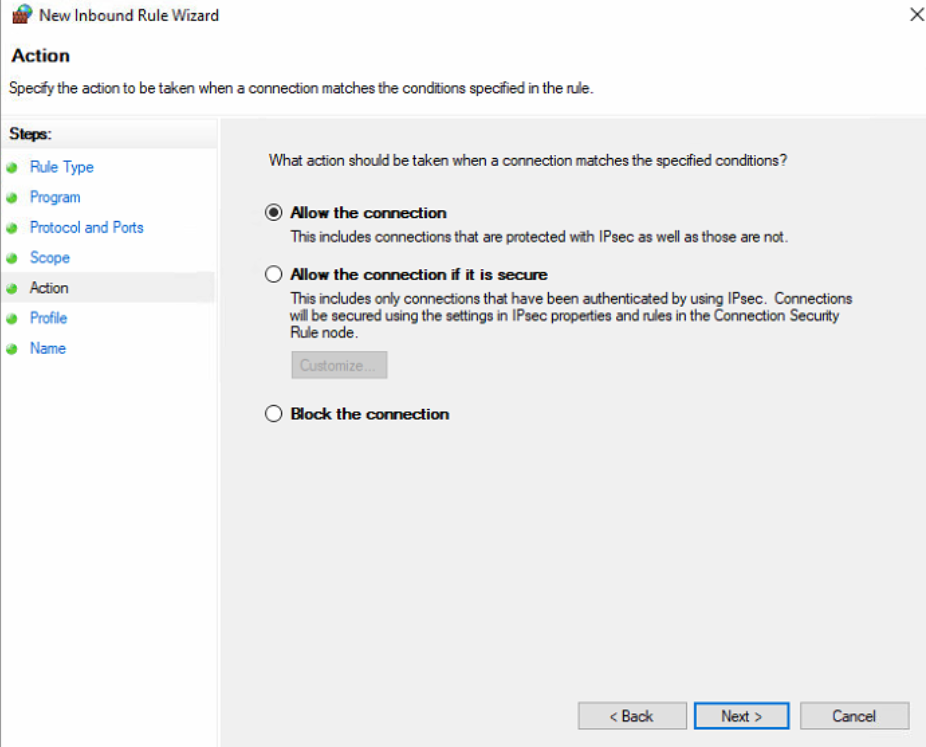
-
Apply them all and Next
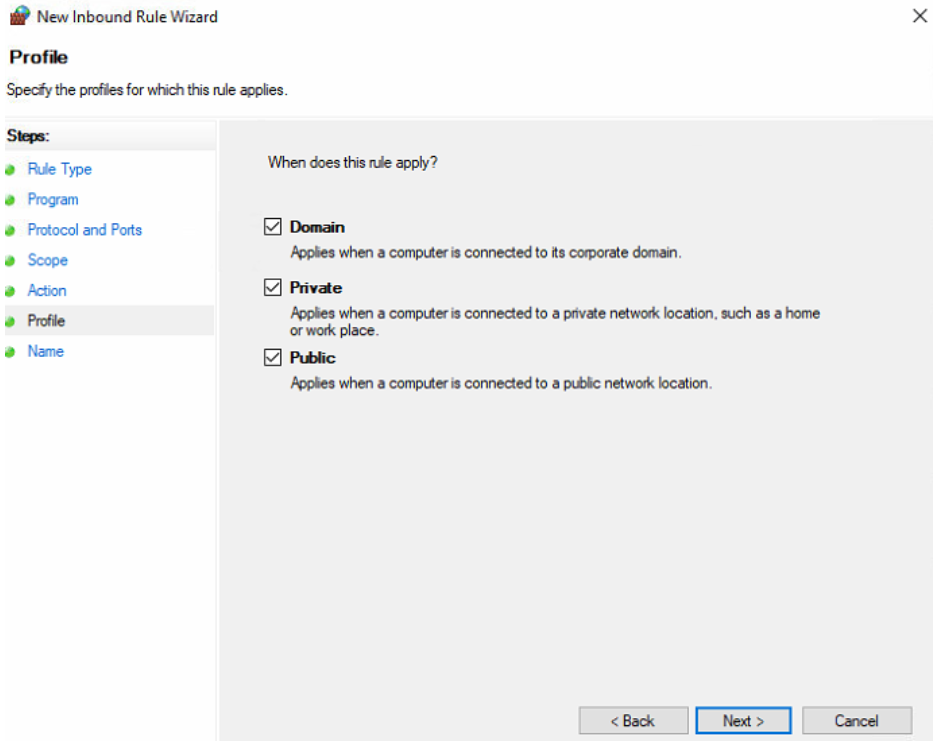
-
Put the name on it and Finish.
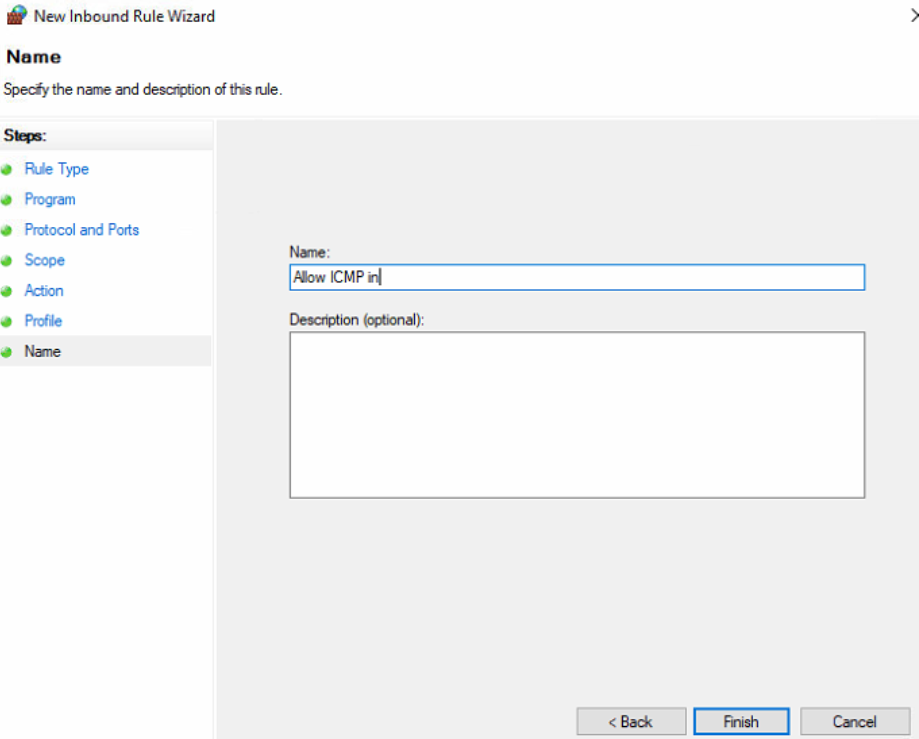
- Now you could ping the server pc’s IP address.